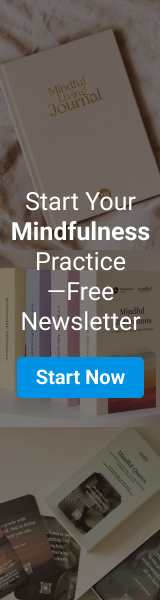App Help Centre
Getting Started
How do I access the Mindful app?
For best results, please complete these steps on your mobile device.
iPhone or iPad:
Go to: https://apps.apple.com/au/app/mindful-magazine-courses/id6738400445
- Download the Mindful iOS app.
- Log in and start exploring the app.
Android Phone or Tablet:
- Go to https://play.google.com/store/apps/details?id=org.mindful.android
- Download the Mindful Android App.
- Log in and start exploring the app.
Mac with Apple Silicon Chip:
- Go to: https://apps.apple.com/au/app/mindful-magazine-courses/id6738400445
- Download the Mindful Mac app.
- Log in and start exploring the app.
How do I report any content issues, app crashes, or feedback?
To report issues and help us build a better app, follow these steps from inside the app.
For bugs, crashes, or other kinds of errors:
- Take a screenshot of the error or issue
- Go into your profile
- Click the Contact Us tab
- Click on “Send us a message”, OR click on the feature card on the Home tab (see image below).
- Submit your image and a short description of the issue
For experience-based feedback, look for the feature card on the Home feed:
My Account
How do I login to the app?
Here are the instructions on how to login to the app. Be sure that you use the same email address that you signed up with.
- Open the app.
- Tap on “Login”.
- Enter the email address that you used to sign up.
- Tap “Sign in with Email”.
- A magic link will be sent to your email that will automatically open the app and log you in.
- You can also enter the verification code that was included in the email directly on the app.
How do I log out of the app?
- Click on the icon to access your profile.
- Scroll to the bottom of the screen, where you will see a “Logout” button.
- To login again, be sure to use the same email address that you signed up with.
What is a magic login link?
- Open the app
- Press “Login”
- Enter your email address
- Open the email that you received
- Below the login button, there is a 6-digit login code
- Return to the app
- Press “Enter code” at the bottom of the screen
- Enter your 6 digit code and press verify
Note that for security reasons, magic login links are only valid once and expire after a limited time.
How can I find the email address I signed up with?
- Click on the icon to access your profile.
- Scroll down to and click on the “Personal Information” menu item
- You will see the email address that is associated with your account, together with your name and other personal details.
How do I reset my password?
We believe that the safest password is no password.
Like many industry-leading companies, we’ve moved away from the age-old password and use login links instead.
If you’re having troubles logging into the app, kindly check out:
Link to: How do I log into the app?
How do I change my email address?
For security reasons, we currently do not allow changing of your email through the app.
To change the email associated with your account, please contact us and we’ll sort it out for you.
- Go into your profile
- Click the Contact Us tab
- Click on “Send us a message”
- Submit your request
I was a beta tester for the app. How do I access my gift subscription?
Thank you for your help! And remember that you have a full year to access and enjoy your premium gift subscription.
Log in with the email address where you received your beta invitation. You’ll receive a 6-digit numeric code at that same email address, which you will input into the app.
I keep seeing a prompt to subscribe. What should I do?
You can subscribe on the web, from inside the app, or refer to your gift subscription email.
If you’re inside the app itself, you can get a full year of digital for free, OR if you a want a premium subscription, you can sign up for a 7-day free trial, also from inside the app.
Please note: If you sign up from the web, you’ll be able to access digital, digital + magazine, or premium memberships—but no free trial will be available.
How do I turn on/off notifications?
To update notification settings, simply:
- Open the app.
- Tap the Profile icon (located on the upper right corner).
- Under “Notifications” you will see the following options:
- A toggle button to turn on/off Daily Quote.
- A hyperlink below the term “Daily Quote” that will allow you to set or adjust the time you receive this notification.
How much does my subscription cost?
If you participated in our beta testing, your Premium subscription is
complimentary for a full year. To access your gift subscription, log in with the email address where you received your beta invitation. You’ll receive a 6-digit numeric code at that same email address, which you will input into the app.
If you are an existing subscriber, your access to the new app is automatically included at the level of your current subscription. So, for example, Mindful Digital now includes access to basic app features, while a Mindful Premium subscription includes access to premium app features.
If you are brand new to Mindful, there are four annual subscription options:
Get all the details and subscribe here: [link to sub page]
Does my subscription automatically renew?
Yes, your subscription is set to renew automatically each year. If you do not wish to renew your subscription, you can cancel at any time in the app store subscriptions tab.
We will send out reminder emails one week and 24 hours before the auto-renew occurs, so you have plenty of time to make a decision that’s right for you.
I’m already a Mindful subscriber. Do I have to pay extra for access to the new app?
Your access to the app is automatically included at the level of your current subscription. For example, Mindful Digital now includes access to basic app features, while a Mindful Premium subscription includes access to premium app features. You’ll just have to download the app on your phone and input your current membership details to start using the app. Learn how to do that here: [link to question above]
If you are currently a Digital or Digital+ member and want to upgrade your app access from basic to premium, you’ll have to upgrade to one of our two Premium-tier subscription levels.
You can learn more about subscription tiers and their benefits here: [link]
How do I contact support with any other account-related questions?
We’re happy to hear from you anytime, and there is a real human available to answer your questions. To reach us:
- Go into your profile
- Click the Contact Us tab
- Click on “Send us a message”
- Submit your request